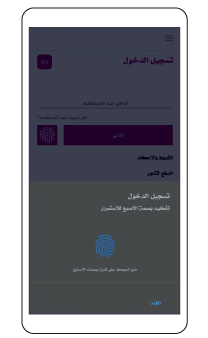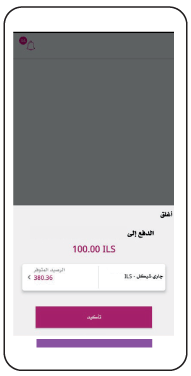With a merchant payment service from banki app
Modern payment technology that meets your aspirations
Bank of Palestine keeps the pace with the latest electronic payment methods, it provides you with updated and enhanced merchant payment services with the highest digital security standards, through using the fast QR code scanning from Banki app. to complete the instant payment process for the merchant with all ease, in a short time, and in fast safety steps.
Features of Pay to merchant service using the QR code
- Pay the value of your purchases quickly, safely and save time
- -
- The ability to access Pay to merchant by using the QR code, before or after logging to Banki app
Easy Steps to Pay Using QR through a banking application
Easy Steps to Pay Using QR through a banking application
Pay to merchant by clicking on the QR scan button after directly opening Banki application

to continue, you must log in using your biometric fingerprint or login information
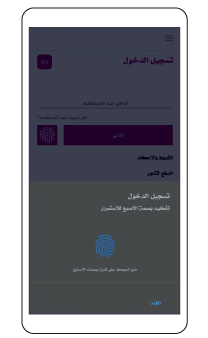
The camera will open to scan the merchant's QR code to complete the payment process or through your gallery

The following will appear on your screen after scanning the QR code:
The name of the merchant who will be paid
The amount to be paid to the merchant (NIS only)
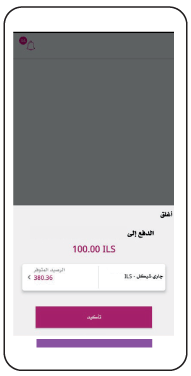
The account that the payment will be made on (defining the account when entering the Banki application) through choosing the list of accounts that you are allowed to transfer.
To continue, you must press confirm

�������������������������������������������������������������������������������������������������������������������������������������������������������������������������������������������������������������������������������������������������������������������������������������������������������������������������������������������������������������������������������������������������������������������������������������������������������������������������������������������������������������������������������������������������������������������������������������������������������������������������������������������������������������������������������������������������������������������������������������������������������������������������������������������������������������������������������������������������������������������������������������������������������������������������������������������������������������������������������������������������������������������������������������������������������������������������������������������������������������������������������������������������������������������������������������������������������������������������������������������������������������������������������������������������������������������������������������������������������������������������������������������������������������������������������������������������������������������������������������������������������������������������������������������������������������������������������������������������������������������������������������������������������������������������������������������������������������������������������������������������������������������������������
general.diaspora_dialog_description